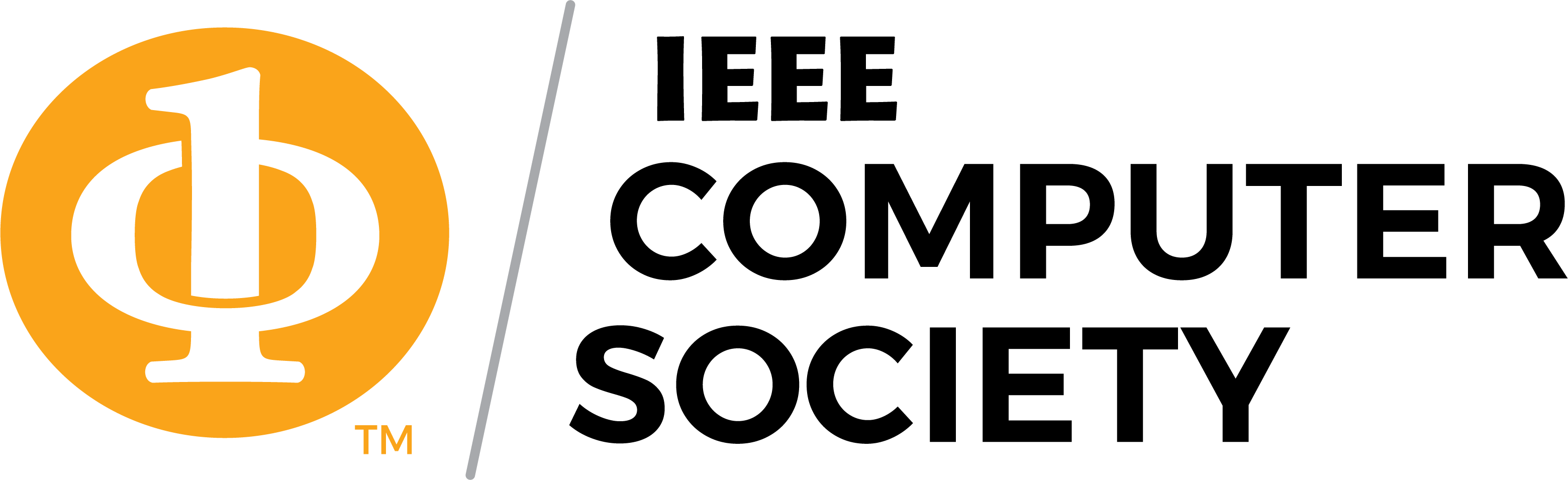|
Please refer to the final paper instruction for preparing and submitting IEEE TrustCom/BigDataSE/CSE/EUC/iSCI 2024 papers by
Nov. 22, 2024.
Paper Type
• Research Full Papers: 8 pages with 4 extra pages allowed (RMB360 or USD$50 per page);
• Research Papers (namely Full Papers): 6 pages with 4 extra pages allowed (RMB360 or USD$50 per page);
• Workshop Papers: 6 pages with 4 extra pages allowed (RMB360 or USD$50 per page).
Final Paper Submission
Below is the link to the IEEE TrustCom 2024 Author Submission Site. Please submit your camera-ready paper through this link and following the corresponding requirements.
https://ieeecps.org:/cps#!/auth/login?ak=1&pid=1HmYnLTt5R7F4G3niqlbjA
The camera-ready paper must not exceed the page limits in IEEE Computer Society proceedings format, including tables, figures, references and appendices. The camera-ready paper template can be found at
• 8x5 x 11 2-column Word Template
• 8x5 x 11 2-column LaTeX Template [Be sure to use the template's conference mode.]
PLEASE NOTE that:
• You need to login in your account or sign up an account for final paper submission.
• We DO NOT use EDAS system for camera-ready paper submission.
• ONLY when you have submitted BOTH your CAMERA-READY PAPER and COPYRIGHT FORM will your submission be completely successful.
Herein are the final paper submission steps for your information.
1. Start by clicking “Begin Paper Submission”.
2. At the Preparation stage, format your camera-ready paper based on the Submission Instructions under the Formatting Your Paper section.
a) Your final camera-ready paper MUST be formatted using the templates provided.
b) It is highly recommended that you proofread and check the layout of your paper BEFORE using PDF eXpress™ or submitting the final PDF version of your paper.
3. Clicking the Next button in the top right to input your paper details.
a) Paper ID: A 10-digit number beginning with 157. For example, 1571012345;
b) Submitter Full Name
c) Submitter Email
d) Paper Title
e) Abstract
4. Clicking the Next button in the top right to add authors.
5. Clicking the Next button in the top right to submit final paper PDF file.
6. Clicking the Next button in the top right to submit IEEE copyright.
|